
Order No. 3261
Integrating push button switches, particularly the SmartQ Push Button Switch, into classroom data logging for science activities offers several advantages over traditional methods. These switches, equipped with features like a red LED indicator and a push-to-make mechanism, serve as versatile tools for various scientific investigations.
A selection of products that may compliment the Push Button Switch.

Using the SmartQ Push Button Switch, revolutionises data logging in the classroom by offering real-time recording, enhanced precision, visual feedback, versatility in experimentation, and hands-on learning opportunities. By integrating these tools into science activities, educators can create dynamic and immersive learning environments that inspire curiosity, facilitate exploration, and empower students to become active participants in the scientific process.

A pair of these switches can be used to test students' reaction times. One switch can be used for manual marking of events during data logging activities.
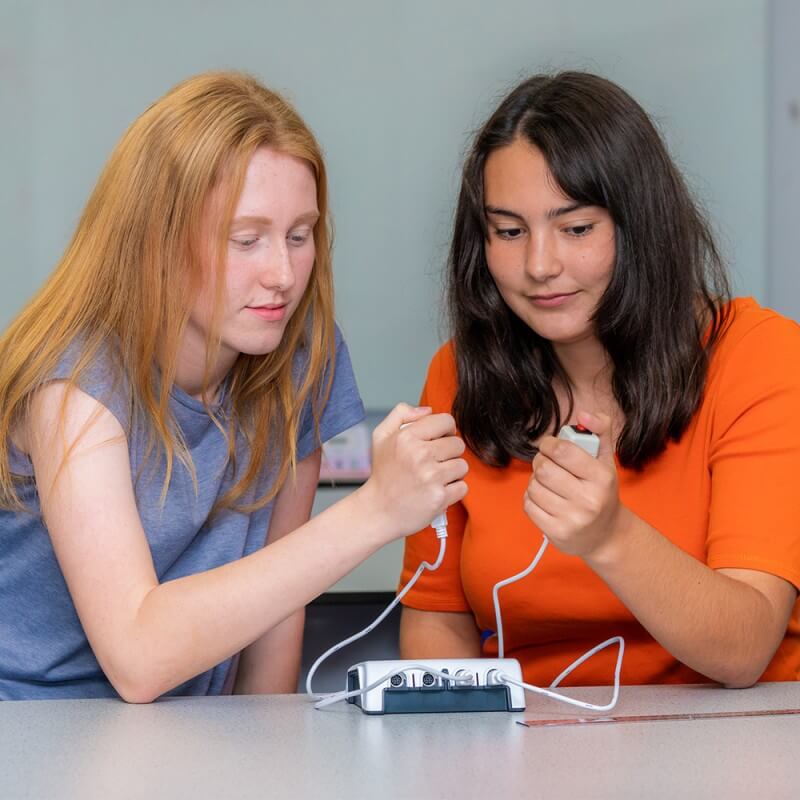
Want to know how you can use this product in your science lessons? Take a look at the list of possible use cases and activities to get you started with the Push Button Switch.
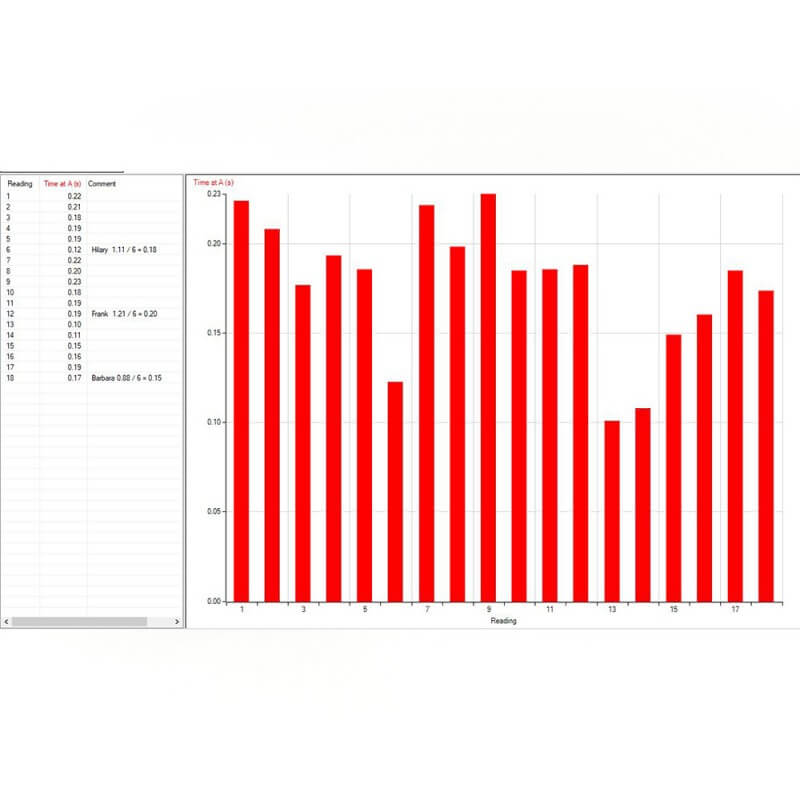
Learn more about the Push Button Switch specification and range information.
| LED Indicator | Yes (Red = On) |
| Other Information | Connect to ports A and B for timing functions. Connect to any port for event marking |
Browse our HTML based product manuals or download them to your computer.
| Push Button Switch Sensor Manual | Doc No. ds072 | Rev. 3 | Download |
All our sensors come with 5 years warranty and lifetime support, we ensure your investment gives you complete peace of mind.